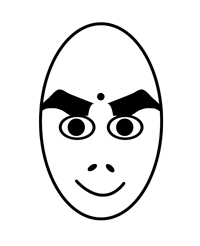How it works
In order to purchase any product sold directly on this website, simply follow the process below.
Step one: Click ‘Add to basket’
After watching the video salesletter, or reading a written sales page, an add to cart button will appear. You may need to refresh the page for this to appear as sometimes this is delayed until it is spoken about in the video. Refreshing the page will always make it appear if that is the case.
Step two: Decide if you want to take any additional offers
Sometimes there is an interstitial order page, where you get offered the option of additional products – at this point you can decide if you want to add anything more to your order or not.
Step three: Enter your payment details
Enter your PayPal details and email address, and order the product.
Step four: Choose any additional upgrades
This is not essential, but you may be offered some additional upgrades to your purchase that you might find interesting.
Step five: Access your purchase
You will be given instant online members access and you will be emailed access to any members area also. You may need to check your spam folder just in case your login details have gone there (in which case we recommend dragging the email to your inbox in order to whitelist emails in the future).
After this, feel free to contact us if you have any further questions.
We look forward to hearing your success stories in the future.
In order to purchase any 3rd-party product recommended on this website, simply follow link through to the relevant sales page and follow instructions specific to that offer.